General
Financial reports in this context comprise annual and quarterly reports. The standard format for financial reports is DIN A4. For visual orientation, financial reports are integrated into the publications and brochures system.
Title page design
Group annual reports
Layout: Group annual reports use a picture in a speech bubble or alternatively a full-coloured area with speech bubble. The height of the picture or coloured area is defined as 5/6 of the page layout matrix.
Colours for the speech bubble: HR blue or HR cyan. The coloured area on the back page must be the same colour as the title page.
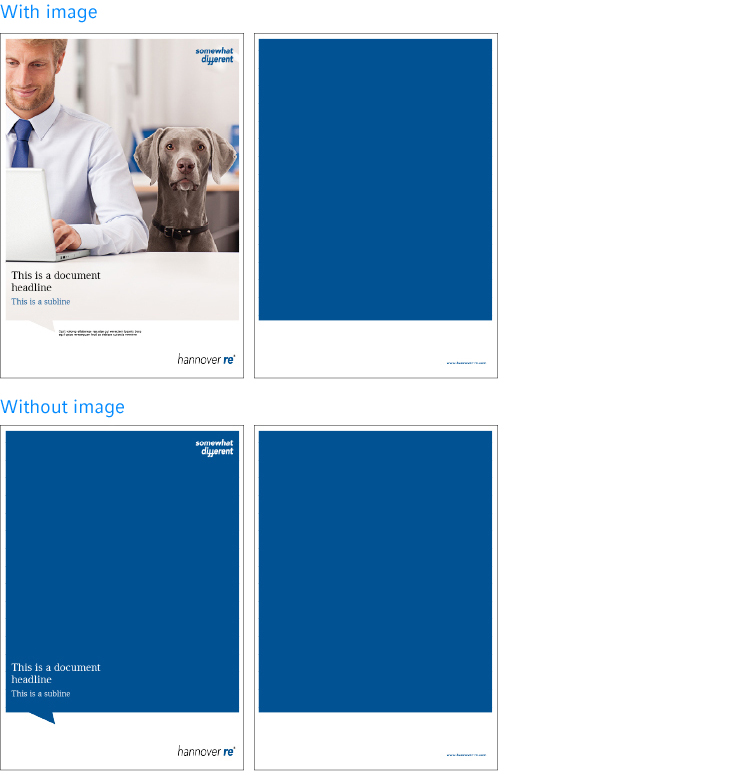
Group quarterly reports
Layout: The Group's quarterly reports use a full-coloured area with speech bubble. The height of the coloured area is defined as 1/6 of the page layout matrix.
Colours for the speech bubble: HR blue or HR cyan. The coloured area on the back page must be the same colour as the title page.
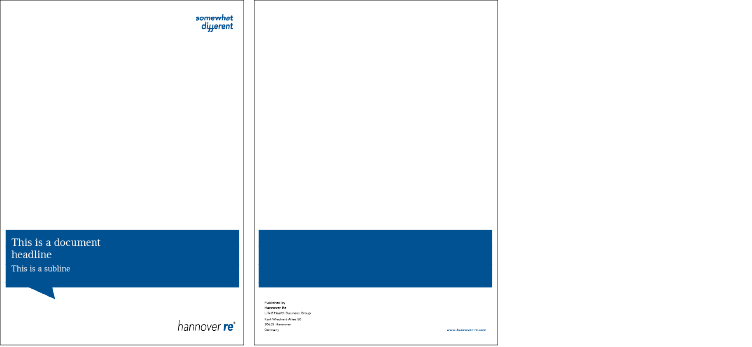
Annual reports of Hannover Rück SE and its subsidiaries
Layout: The annual reports of the subsidiaries use a full-coloured area with speech bubble. The height of the picture or coloured area is defined as 3/6 of the page layout matrix.
Colours for the speech bubble: HR blue, HR cyan, HR warm grey, HR warm grey in 30% gradations. The coloured area on the back page must be the same colour as the title page.
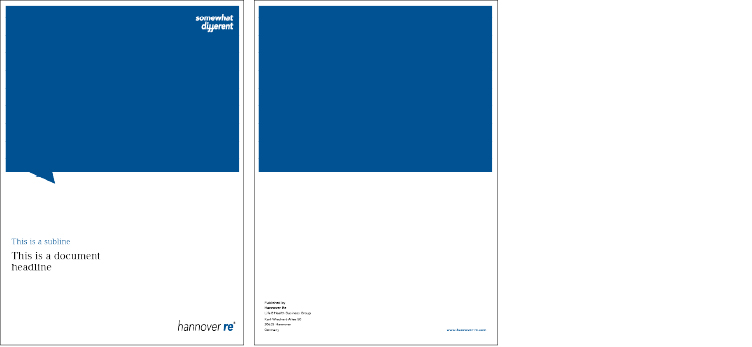
Inside page design
The design of the inside pages of financial reports is essentially the same as for image brochures, except for the following:
- font hierarchies
- thumbnails
- section separator pages
1. Font hierarchies
Financial reports follow a defined font hierarchy, which must always be strictly observed. This applies both to title pages and inside pages. In the descriptions below and in all dedicated PDFs and InDesign templates, the heading hierarchies are designated HL0 to HL6.
A leader text may be used only in combination with the HL0. Here the spacing described under Type area and line spacing grid must be observed.
Unlike in brochures, HL1 is always used in financial reports. These never start with HL2
2. Thumbnails
As financial reports follow a strict content structure, the layout allows use of thumbnails for reader guidance.

Only the thumbnail for the section concerned is visible in that section. The thumbnail elements always extend into the trim area.
3. Section separator pages
The different sections of financial reports may be introduced by full-size separator pages.
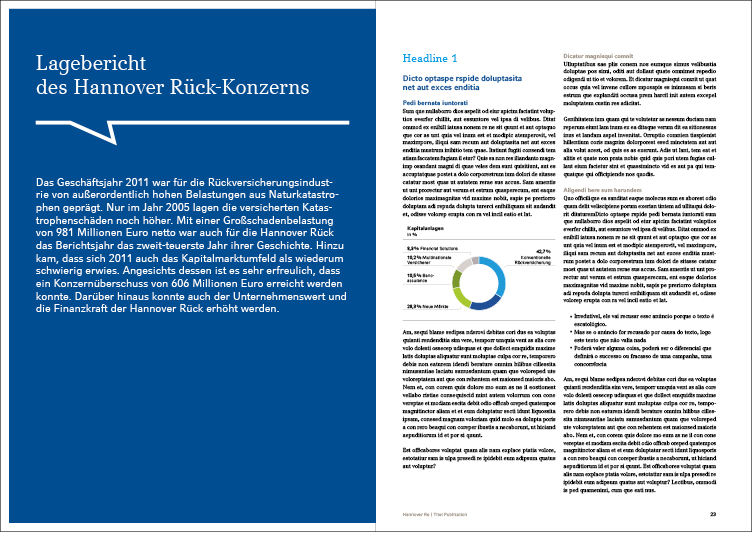
Section separators may be at the left or right of a page. They consist of a coloured area in HR blue positioned at the 5 mm border and ending in the gutter. The heading (HL0 in white) is always at the top edge of the type area. The speech bubble with a 6 pt outline is used as a graphic element. There is no defined size for the introductory text, but the size of the font must be in a harmonious proportion to the rest of the page.